Google Assistant is an official Google app which allows you to use your Android device hands-free, using only voice commands. Thanks to this app you can work faster and more comfortably, even if your device is resting on the bedside table or ten feet away, charging on top of a countertop. The app is also compatible with a wide variety of devices.
OK Google, the magic words
To activate Google Assistant, all you have to do is say "OK Google" or "Hey Google" as loudly and clearly as possible. Even if your Android device is locked, when you say the words, you will be able to hear how the assistant responds to you in the set default language. Once it has responded, you can ask it to perform any action. You can ask it to set an alarm, search for something on the Internet, turn up the music, turn down the screen brightness, or even tell you a joke. You can make any request.
What do you need to use Google Assistant?
It is important to bear in mind that in order to use Google Assistant you need to have the official Google app installed. If you don't have this app installed, which comes as standard on all Pixel devices and some other brands, the assistant itself will recommend you download it the first time you launch it. You will have to mark this app as default in Assist & Voice Input, within the settings of your Android device. Once you have done this, you can start giving commands to your assistant.
Send messages, find the best route, and more
The amount of features that Google Assistant offers is enormous. As mentioned above, you can ask it to search the Internet or set alarms, but you can also send text messages to your contacts. Simply dictate the message you want to send and you can send it in no time. You can also play around with the assistant, asking it to make riddles for you. This is a truly entertaining pastime that you can enjoy anytime.
Google Assistant at your service
Download the Google Assistant APK and discover an excellent virtual assistant which you can use both on your Android device and on other devices you have at home. When using this app, however, it is important to note that Gemini's AI offers similar performance in some cases, but is not exactly the same. They are different apps with similar functions.
Requirements (Latest version)
- Android 5.0 or higher required










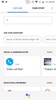






































Comments
I can't open the app
Very good and very useful, now we have the Gemini, but for me, I continue with the Google Assistant, much more practical and easier to use... I give them 5 stars 🌟 because they deserve it, very practi...See more
All respect and appreciation to you all, you are always the best. You deserve more than ten stars.
Hello, I like the work done by you.
I love it, it's perfect
Very good